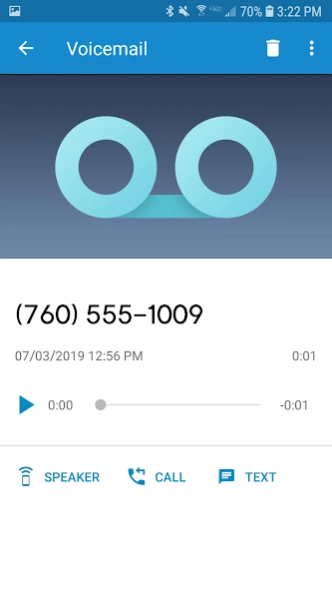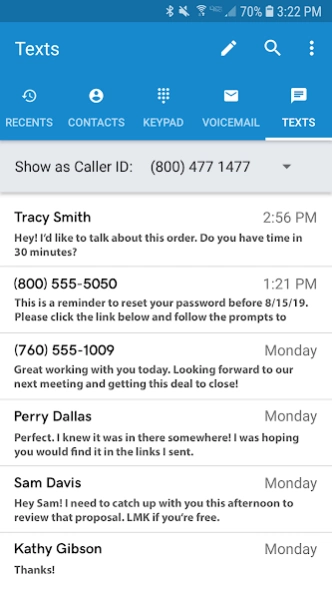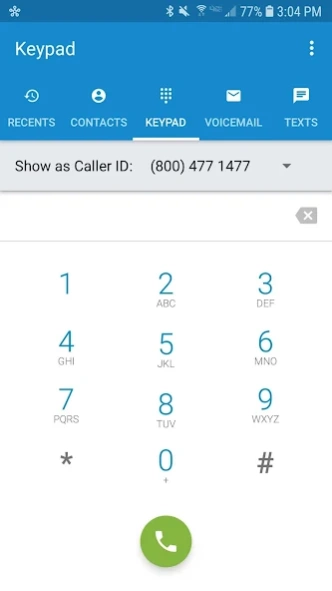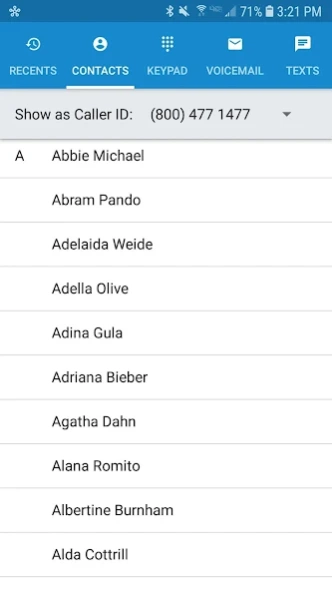FreedomVoice 2.25.4
Free Version
Publisher Description
FreedomVoice - Transform your Android device into a powerful business phone with FreedomVoice!
Transform your Android device into a powerful business phone with the FreedomVoice app! This easy-to-use business app lets you manage your phone system directly from your Android device. Present your business phone number as Caller ID, check messages on the go, plus much, much more!
Features:
* Present your business number as your Caller ID.
* Manage your business voicemails and faxes.
* 3-way calling. You can make 3-way calls showing your business number as your Caller ID. After placing a call through the app, you can now place the caller on hold, return to the app, place another call, then join the call together by pressing merge.
* Use one-touch dialing, to call Contacts.
* Easy redial and call history view.
* Enjoy high quality connections.
Notes:
* This application is designed for existing FreedomVoice customers. * Ready to join FreedomVoice? Visit https://www.freedomvoice.com or call (800) 477-1477.
* Calls are connected using mobile airtime, and may incur charges (based on your calling plan).
* Mobile app calls for CloudPBX customers use a trunk line on the Service and are included when determining trunk overflow. For all other customers, mobile app calls will count toward any monthly minutes included with the Service and any minutes used in excess of those included will be billed at a rate determined by the calling plan associated with the Service.
* Please send us your feedback to support@freedomvoice.com.
Screenshots:
* Show your business number as your Caller ID.
* At-a glance view of extension's unread messages.
* Manage your business voicemail from anywhere.
* Review your fax messages from anywhere.
* One-touch call to any Contact.
About FreedomVoice
FreedomVoice is a free app for Android published in the Office Suites & Tools list of apps, part of Business.
The company that develops FreedomVoice is GoDaddy Operating Company, LLC. The latest version released by its developer is 2.25.4.
To install FreedomVoice on your Android device, just click the green Continue To App button above to start the installation process. The app is listed on our website since 2024-02-08 and was downloaded 2 times. We have already checked if the download link is safe, however for your own protection we recommend that you scan the downloaded app with your antivirus. Your antivirus may detect the FreedomVoice as malware as malware if the download link to com.FreedomVoice.MobileApp is broken.
How to install FreedomVoice on your Android device:
- Click on the Continue To App button on our website. This will redirect you to Google Play.
- Once the FreedomVoice is shown in the Google Play listing of your Android device, you can start its download and installation. Tap on the Install button located below the search bar and to the right of the app icon.
- A pop-up window with the permissions required by FreedomVoice will be shown. Click on Accept to continue the process.
- FreedomVoice will be downloaded onto your device, displaying a progress. Once the download completes, the installation will start and you'll get a notification after the installation is finished.